Blogger has added the "New Page" feature where you can have more pages/tabs at the top of your page like some websites. Like:
About
ContactLinks/Favorites
Photo Albums
Videos
Projects
Tutorials
Shop
Website
Disclaimer
Press
Giveaways
Polls
Advertise
Guest Book
FAQ's
Favorite Posts
Maybe I'm just slow at figuring it out, but for those of you who Don't know and DO care, here's how to do it. =)
Click on your POSTING Tab, then EDIT PAGES; click on the blue button that says NEW PAGE.
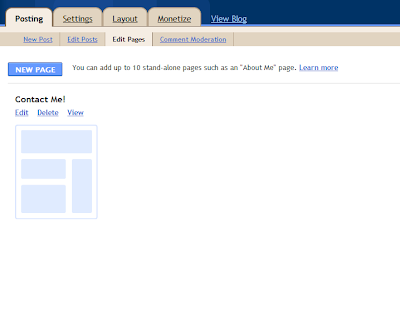
You'll then see a page like this, similar to a regular post. You'll see though that at the bottom, the orange button says PUBLISH PAGE. So type in what you want your page to be and the info like I did below.
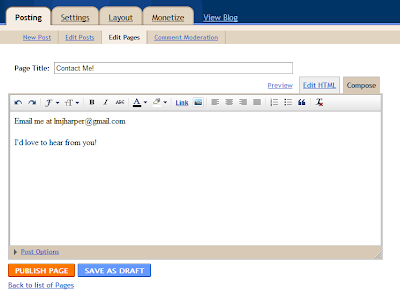
click PUBLISH PAGE and you'll see a page like this. I put it on Blog tabs, but you can do what you prefer. Save and Publish.
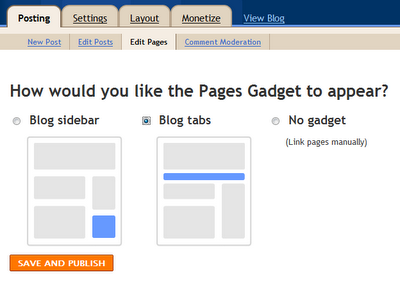
This is my home page, it now says Home and Contact Me!

If you go to your LAYOUT tab, you'll see under your Header a new bar that says PAGES. You can edit and arrange the order of the pages there.
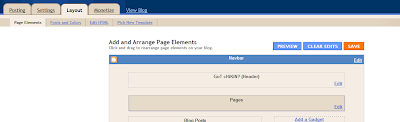
I realized that i didn't have my email anywhere on my blog for people to contact me if they don't want it to show publicly as a comment. I'll be adding more tabs as soon as I figure out what. =) But until then...... Got questions for gOt cHiKiN? Contact Me! =)




















3 comments from awesome people!:
Wow that is cool!! Thanks for showing us how to use it!!
Thanks Laura, helped me tons.
Love the new feature. Thank you, I didn't know it was there.
Post a Comment